Snap an Excel range
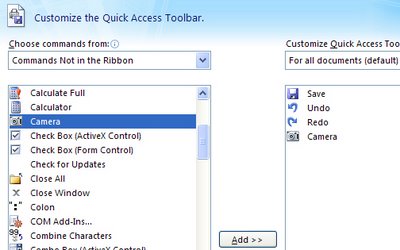
Did you know you can take a photo of an Excel range? Well you can and it's one cool way to get around the problem of needing to print bits of two worksheets on the one piece of paper, something as smart as Excel is, it just can't do.
To do this, right click a toolbar and choose Customize, Commands tab. From the Categories list choose Tools and from the Commands list click and drag the Camera icon up onto a toolbar. Now select a range on a worksheet and click the camera. Then click where the 'photo' should go.
Repeat this to assemble bits of lots of worksheets onto one page for printing. And the best bit? the photos are 'live' if the data in the worksheets changes, the photo does too!
Labels: camera, Excel 2003, range


<< Home