Outlook 2007 - what time is that in London?
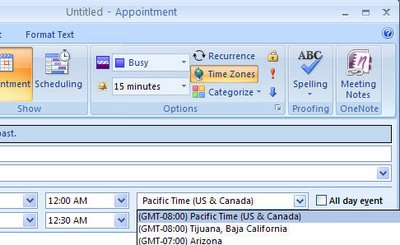
I'm one of those people who suck bad at calculating time. I miss interviews in Sydney, I call New York at 5pm my time wondering why they aren't still at work, and ask me the time in London and I can only guess at it - even though I talk to UK folk each week.
Thank you Outlook 2007! Now I can act smart on international times, provided no one knows my secret!
To set a cross timezone appointment in Outlook open the New Appointment dialog, select the Time Zone icon and, from the list, choose the second timezone - for me that might be 3pm in London. Outlook creates the appointment in my calendar in my time zone so I get the reminder when I need to call or be on hand for the meeting. It's all way too easy... no more missed interviews.
Labels: Outlook 2007, time zones


<< Home