Don't look now! WordArt in Word 2007
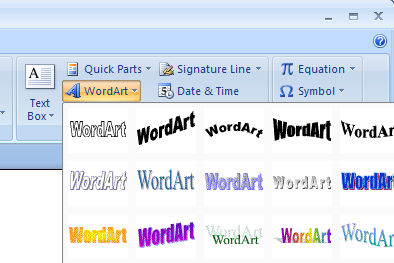
If you've tried the new WordArt tool in PowerPoint 2007 you've probably discovered how neat it is. No more bent words in putrid magenta colors and instead, theme aware text that looks great for headings and which will change color when you change the Theme.
Try the same thing in Word 2007 and you're in for a ghastly surprise. WordArt missed out on getting a makeover in Word 2007 and, instead, it's the same application it has always been - functional but requiring a lot of additional work on behalf of the user to make it look even half good.
Here's hoping that the next implementation of Word, whenever that appears, finally does away with this and gives us WordArt that is usable and as functional as that in PowerPoint 2007 and Excel 2007.
Labels: Blog in Word 2007, Excel 2007, PowerPoint 2007, WordArt


5 Comments:
I sooo agree. It's like a prototype future car with drum brakes on the executive model. Now I have to create the Word Art in PPT or Excel, then copy it into Word when the design is final.
I was hoping this was the end of "Church poster" graphics :(
I just saw this, Googled it to see what was up and ended up here. I want to say that I also agree. It was obviously a bad choice on Microsoft's part. They should have the new WordArt on all applications, with an option for "classic" WordArt.
I also agree, this makes Microsoft office 2007 look patchy and frankly it looks rushed. Word, with its powerful word processing can't even compete with Excel's word art, and excel have no special need for word art anyway this is preposterous.
Hmm, well I was just making a ppt presentation and WANTED word art but couldn't get it with my MS ppt 2007 so in googling came upon your site...I don't like not being able to use that feature for fun ppts....as a Pediatric Nurse Practitioner, this comes in handy. Fortunately I was able to go to Word, do what I wanted and copy it to ppt....I hope I don't lose that ability!
hmm, just going away from the main subject for a bit. I don't know about anyone else but i still have Microsoft Office 2003, and i was wondering if there was any possible way that you could download or transfer Microsoft Office 2007 word art to Microsoft Office 2003
Post a Comment
Please feel free to add your comment here. Thank you!
Subscribe to Post Comments [Atom]
<< Home