Excel - Multiply cell values inside the cell
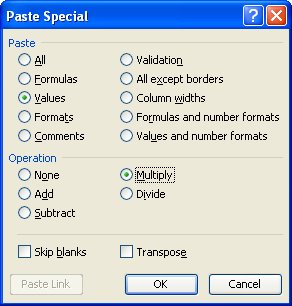
This is totally cool. I had no idea you could do it but I just tripped over this Excel feature.
Scenario: you have a list of values in a column that you want to multiply by a second value. Type the multiplier in a cell, anywhere. Click the cell and choose Edit > Copy so it's on the Clipboard.
Now select the cells that contain the values you need to multiply. Choose Edit > Paste Special and click Multiply and click Values and click Ok. Excel replaces the values in the selected cells with the result of multiplying the values by the constant. It's all done in situ so you don't have to create new columns, multiply then paste the values back.
Oh, and there are options for Add, Subtract and Divide too so you can do all your math inside the current cell. Gotta love that!
Labels: Excel, multiply cells by a value, paste special


5 Comments:
thanks! just what i needed!
thanks! you just saved my life!
if you have a list of values in a column that you want to multipliy by a single value, type a multiplier in a cell with the first value in the column then enter the cell index or name of the single value and press f4 then all the values of the colum will be multiplied by the single value on the selected cell just by scroll down
foule
just select the cell which content the single value and just after you enter the cell index or name type f4 then all the value in the colum you want to multiply by that single will be just by scrolling down your mouse you should first enter the multiply symbol like for ordinary multiplication here is how its works: type plus or equal then enter the index of the first value of the colum A1 for example then press * the multiply symbol and enter the single value cell s name B1 for example then pren f4. by scrolling down of the value of colum A will be mutiply by B1 onlyhope you enjoy
foule
THANK YOU SOO MUCH JUST I WAS LOOKING FOR
Post a Comment
Please feel free to add your comment here. Thank you!
Subscribe to Post Comments [Atom]
<< Home