Outlook 2007 Calendar display your way
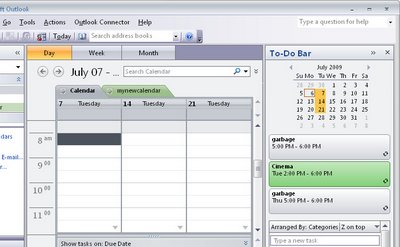 You already know you can look at your Outlook calendar by viewing one day, one week or a month at a time.
You already know you can look at your Outlook calendar by viewing one day, one week or a month at a time. Did you know you can also view the calendar in other ways? So, for example, if you need to see your plans for the next three Tuesdays you can do this.
Make sure the To-Do Bar is visible and switch to Day view so you are seeing only one day. Click on the first day to view in the Calendar in the To-Do bar and then Control + Click on each other day to view and it will open up in the same display.
Labels: calendar view, non contiguous days, Outlook 2007, successive days display


0 Comments:
Post a Comment
Please feel free to add your comment here. Thank you!
Subscribe to Post Comments [Atom]
<< Home