Twitter: Managing following and followers in bulk
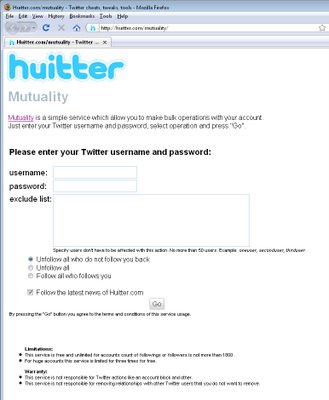
There are limits on Twitter as to how many people you can follow before you’re stopped from following any more. The limit is reached when you are following 2,000 people if you don’t have enough followers of your own. When you reach this number you won’t be able to follow any new people.
This is a limit that you might encounter if you're involved heavily in social marketing using Twitter. To cull your accounts so that people who you are following and who do not also follow you can be removed check out http://huitter.com/mutuality/.
At Huitter.com you can type your Twitter user name and password and select from one of the options to unfollow all who do not follow you back, to unfollow everyone (if you’re having a bad day - but be careful, tomorrow you might be disappointed you did this), and to follow everyone who follows you. This later option is handy if you suddenly decide that instead of being picky about who you follow you now want to follow everyone who is following you.
Using the exclude list you can list specific people by user name from the task so you still follow some people, for example, even if they don't follow you.
When you click Go the program goes ahead and performs the task for you. This way you can make bulk changes to your Twitter account in a very short time and painlessly. This is something which you cannot do otherwise on Twitter short of doing it all manually.
For people interested in social marketing, http://huitter.com/mutuality/ is a great tool because it lets you determine instantly who is not following you so that you can weed them out of your list freeing you up to find more Twitter followers in future.
Labels: followers, following, managing followers, Twitter


0 Comments:
Post a Comment
Please feel free to add your comment here. Thank you!
Subscribe to Post Comments [Atom]
<< Home