Word 2007 - Update Normal Style
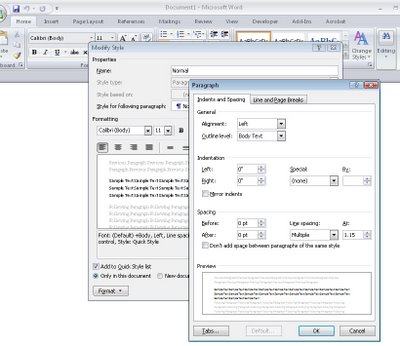 The Normal style is applied to text by default if no other style is applied.
The Normal style is applied to text by default if no other style is applied. If the Normal style for any of the style sets is not to your liking, select it in the style list, right click and choose Modify.
You can now alter the style, for example you can reduce the inter-paragraph spacing by clicking Format > Paragraph and reduce the Spacing After value.
Click Ok and then, to apply this change to all new documents based on this template, select the New Documents Based on This Template option and click Ok.
By configuring the styles to suit your needs you can quickly format your documents to a consistent look without having to make all the format changes individually.
Labels: default, Modify Style, Update Normal Style, Word 2007


1 Comments:
It's not a good idea to modify the Normal style in Word 2007. Instead it’s recommended you modify the Document Defaults, which were unavailable in past versions of Word, and are actually the “based on” formats for styles – including the Normal style.
When you modify the Normal style you add another layer of formatting and introduce various style bugs such as those found in Table Styles and the inability to change the font size in the style.
To modify the Document Defaults either use the Default button found in the Font and Paragraph dialog box or use the Manage Styles button found at the bottom of the Styles task pane. To access the Styles task pane, click the Dialog Box Launcher in the Styles group.
For more how Document Defaults related to the Normal style take a look at this article by Jonathan Bailor, Word PM.
http://blogs.msdn.com/microsoft_office_word/archive/2008/10/28/behind-the-curtain-styles-doc-defaults-style-sets-and-themes.aspx
Beth Melton
Microsoft Office MVP
Post a Comment
Please feel free to add your comment here. Thank you!
Subscribe to Post Comments [Atom]
<< Home