Outlook Send a Contact's details via Email
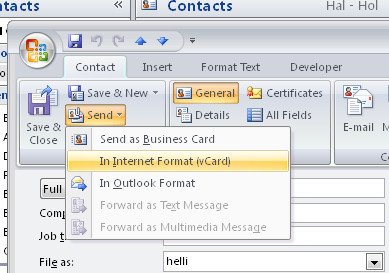 To share an Outlook Contact's details with someone else you can send it via e-mail.
To share an Outlook Contact's details with someone else you can send it via e-mail. This lets you get the details you have recorded about a contact to someone else without having to pull all the details across manually. It's simple and quick.
To do this, select the Contacts module and open it. Double click to open the contact's details that you want to send to someone.
From the Contact tab on the Ribbon click the Send dropdown list and choose In Internet Format (vCard).
This opens a new message dialog with the details attached in a .vcf format file. All you need to do is to enter the recipient's email address and your message and click Send.
When the recipient receives the message, they can click the attachment to open it and add the person's details automatically to their Contacts list.
Labels: Outlook 2003, Outlook 2007, send Contact details via email, vCard


0 Comments:
Post a Comment
Please feel free to add your comment here. Thank you!
Subscribe to Post Comments [Atom]
<< Home