Word 2007 - where'd typeover go?
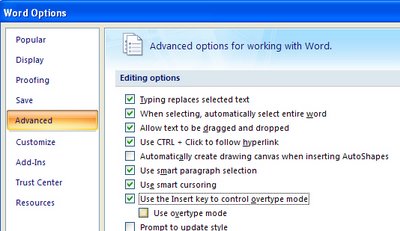
Typeover mode got axed in Word 2007 - thousands upon thousands of users are celebrating the event - no more gobbled up words when you hit the Insert key by mistake. Some users, however, are crying into their morning coffee - if you used it and understood it, typeover mode was great - the keyword being "was".
So, if you're bemoaning the loss of Typeover, be glad you stopped by to sample today's tip. Here's the way to put typeover back where you wanted it to be. Click the Office button and choose Word Options. Click the Advanced group and scroll down to find the Use Insert the key to control overtype mode option and check it. To always start in Overtype mode check the Use overtype mode checkbox too. Click Ok and you're done.
Now the Insert key performs like you expect it to, but don't come complaining to me if Word eats your words, remember - you asked for it.
Labels: Blog in Word 2007, overtype, typeover, word options


9 Comments:
You are now my wife's hero. She is a trascriptionist and is very used to having the typover function in place. Thank you, thank you, thank you.
You are my hero!!!!!Thanks so much.
THANK YOU~~
FANTASTIC! I have my TYPEOVER KEY working again! I had gone to "Customize Quick Action Tool Bar," clicked on "All Commands" and found a button I could add to my toolbar -- under OVERTYPE -- not TYPEOVER! Guess they really don't want us using TYPEOVER at all!! Loved your tip -- I hate having to use the mouse when you can bypass the darn thing!!
I was frustrated beyond words when I had to go through so many steps to use the insert key that worked so well for me in 2003. Now working for an attorney using Word2007, I thank you forever - am now set up to either insert or not.
Oh wow this is great!! Thank you very much!!
Thank you so much, I missed my insert key terribly.
Fantastic! I'd been wondering where "it" had disappeared to - it's great to have it back, as part of my work involves editing text in Word & I started to get more than a little frustrated that I couldn't figure out how to get typeover mode back. Thanks for the tip!!
I am so glad you told me how to do typeover! God bless.
Post a Comment
Please feel free to add your comment here. Thank you!
Subscribe to Post Comments [Atom]
<< Home