Protect part of a Word document
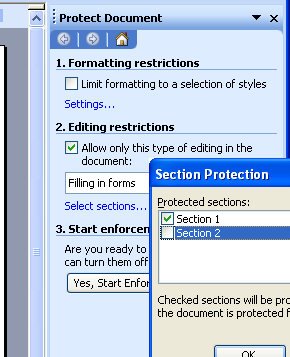
You know when it happens. You're developing a template or document for someone to work on and you know that they will clobber part of it when you least expect it. So, you want to protect this from happening and make sure your document never gets destroyed.
Problem is how to do it?
Solution? Read on..
Ok.. so, Word has a document protection feature you can use but it only protects the whole document. But, it can be tweaked to protect only part - but we have to set it up to work this way. So, you have to add section breaks around the area to protect. Pretty easy to do. Click just above where the protection is to start and choose Insert > Break > Continuous - this adds a continuous section break in at this point and, because it's continuous there isn't really any indication it's there.
Move to just beyond the area to protect and repeat to add another continuous section break. If you just want to protect the beginning or end of your document you only need one section break.
So far, so good. Now for the protection bit. Choose Tools > Protect Document and in the Editing Restrictions area, click the checkbox and from the list choose Filling in Forms. Now click Select Sections and check the sections to protect (ie leave the ones you want to be able to edit unchecked).
Then click Yes, Start Enforcing Protection and, if desired, add a password.
Now users are locked out of the protected area of the document and they can't change it.
In Word 2007 it works just the same. Find the section breaks in Page Layout > Breaks > Continuous and the protection tool in Review > Protect Document > Restrict Formatting and Editing.
Neat huh?
Labels: protect part of a document, protection, sections, Word 2003, Word 2007


2 Comments:
This is a very useful post and helped me with my work. Thank you Helen from the UK. The most useful advice on this topic on the net.
Hi,
I have a problem with such protection: I wanr to protect a section (first page with forms) and do not protect other parts of the document (nothing at all), but when I set protection - some tools are not available any more (they are grey and do not pressing), e.g. Bullets and Comments. It happens even when I disable checkbox "Formatting Restriction".
Do you have such kind of problem?
Do you know how to solve it?
Thank You.
Andrey
Post a Comment
Please feel free to add your comment here. Thank you!
Subscribe to Post Comments [Atom]
<< Home