File Outlook 2007 Contacts your way
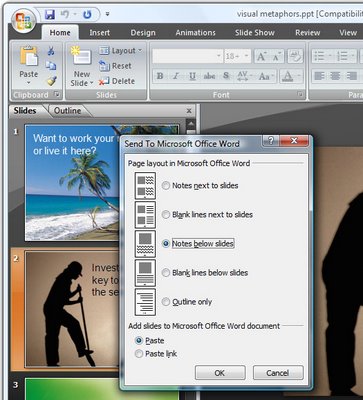 I have a lot of contacts whose nicknames mean more to me than their real names.
I have a lot of contacts whose nicknames mean more to me than their real names. So, while I need to use their full name in their contacts entry in my Contacts list, I'd prefer to see them shown using their nickname so I recognize it better.
To do this, I'll open the person's entry in my contacts list and, in the 'File as' area type their nickname and choose Save and Close.
Now, whenever I look for their entry in the list, they're filed by the nickname that I associate with them and not names that aren't so recognizable.
Labels: contacts, File As, Nickname, Outlook 2007


0 Comments:
Post a Comment
Please feel free to add your comment here. Thank you!
Subscribe to Post Comments [Atom]
<< Home