MIA – Word 2007 commands
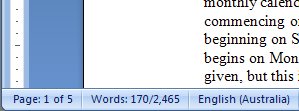
It happens for the first few months of using any significant program update like Microsoft Word 2007 – you go looking for something and it’s not where you expect it to be. It can take time to find it and sometimes, it was there in front of your nose all the time.
Take the Word Count tool in Word. It got it’s own toolbar in Word 2003 but in 2007, of course, we have the Ribbon and try as you might you won’t find any Word Count icon on the Ribbon. The reason is that it’s there, under your nose! Check the bottom left corner of the screen and Word is counting your words as you type them. Need a quick count of the words in a paragraph? Too easy, select the paragraph (tip in a tip: Click it 3 times with your mouse) and then read off the results in the same place.
Easy when you know how.
Labels: Word 2007, word count.


2 Comments:
erm, have you tried looking on the 'review' ribbon, under the proofing section?
Oops. Thank you so much for your comment. Yes, this reader is right. Buried in the Review are is a WordCount button it's in the Proofing group, bottom right corner. Tricky to find as it isn't labelled as such and because it has ABC/123 written on it it is a little hard to identify what it does unless you're working in the program at full screen size or you hold your mouse over it to read its name.
For my money, I'll stick to the status bar count as it's easier to do - no key strokes vs. at least one if not two keystrokes.
Post a Comment
Please feel free to add your comment here. Thank you!
Subscribe to Post Comments [Atom]
<< Home