Error Checking in Excel
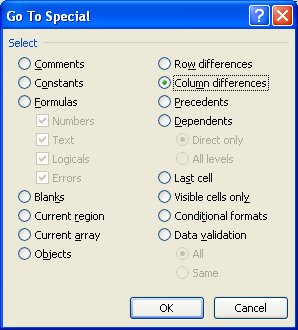
Chasing problems in Excel worksheets is a major pain. It helps to create them accurately in the first place but when you're trying after the fact, to find problems, Excel has some tools that can help. One of these is the often overlooked Go To option.
Go To can find formulas that vary from those in the cells that surround them. This can help you find formula errors which would otherwise be difficult to locate.
So, for example, if you have a column of cells which should all contain the same formula you can check to make sure they are written the same way by selecting the cells and choose Edit, Go To, Special, Column Differences (in Excel 2007, from the Home tab select Find & Select, Go To Special and then click Column Differences). Any cells which contain a formula that relates to a different series of cells to those in the active cell will be selected so you can check them. The Row Differences option does the same thing for rows of cells.
Labels: Error checking, Excel 2003, Excel 2007, Go To


1 Comments:
Thanks. It was helpful
Post a Comment
Please feel free to add your comment here. Thank you!
Subscribe to Post Comments [Atom]
<< Home